Audio system overview

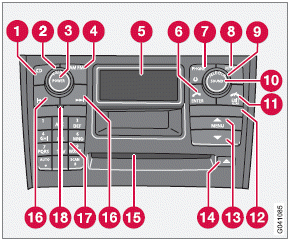
1 CD player
2 VOLUME Ц turn to adjust
3 POWER Ц On/Off
4 AM/FM Ц for switching between FM1, FM2 and AM
5 Display
6 ENTER Ц select in the menu or activate a selection
7 Not in use
8 MY KEY Ц programmable key for your favorite function from the menu
9 SELECTOR Ц select sound source
10 SOUND Ц make sound settings
11 EXIT/CLEAR Ц step back in the menu or cancel a selection
12 Not in use
13 MENU Ц menu selections/navigation
14 CD eject
15 CD slot, CD changer
16 search for and store the strongest radio
stations in the area in which you are driving
17 Station preset buttons/selecct a disc in the CD changer (1-6)
18 IR Infrared port Ц for the optional navigation system remote control
See also:
Getting started
Voice control button on the steering wheel ...
Folding the front seat backrest
The front passenger seat backrest can be folded to a horizontal position to make
room for a long load. Fold the backrest as follows:
1 - Move the seat as far back and down as possible.
2 - Adjus ...
Symbols and messages in the display
When City SafetyЩ automatically applies the
brakes, one or more of the symbols in the main
instrument panel may illuminate and its associated
message will be displayed.
A text message can be er ...
