Paint touch up

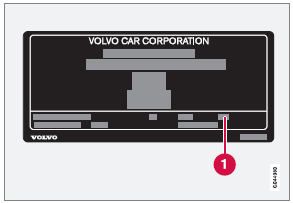
Model plate with paint color code
Paint damage requires immediate attention to avoid rusting. Make it a habit to check the finish regularly Ц when washing the vehicle for instance. Touch-up if necessary.
Paint repairs require special equipment and skill. Contact a trained and qualified Volvo service technician for any extensive damage.
Minor scratches can be repaired by using Volvo touch-up paint.
Color code
Make sure you have the right color. The color code number is on the model plate in the engine compartment.
Minor stone chips and scratches
Material:
Х Primer Ц can
Х Paint Ц touch-up pen
Х Brush
Х Masking tape
Х If the stone chip has not gone down to the
bare metal and an undamaged color coat
remains, you can add paint immediately
after removing dirt.
NOTE
When touching up the vehicle, it should be
clean and dry. The surface temperature
should be above 60∞ F (15∞ C).
Minor scratches on the surface
If the stone chip has not penetrated down to
the metal and an undamaged layer of paint
remains, the touch-up paint can be applied as
soon as the spot has been cleaned.
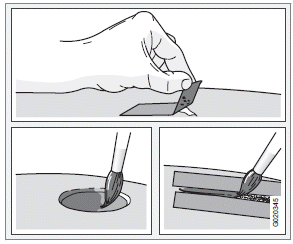
Deep scratches
Х Place a strip of masking tape over the damaged
surface. Pull the tape off so that any
loose flakes of paint adhere to it.
Х Thoroughly mix the primer and apply it with
a small brush. When the primer surface is
dry, the paint can be applied using a brush.
Mix the paint thoroughly; apply several thin paint coats and let dry after each application.
If there is a longer scratch, you may want to protect surrounding paint by masking it off.
See also:
Blower function to reduce battery drain
The climate system's blower functions normally
while the engine is running.
However, when the engine is switched off
(even if the ignition is switched to positions I or
II), the blower control w ...
Instrument overview
Instrument overview
1 Menus and messages, turn signals, high/low beams, trip
computer
2 Cruise control
3 Horn, airbag
4 Main instrument
panel
5 Audio system/Bluetooth
hands-free
cont ...
Removing the center console
In order to make it possible to move the center
seat in the second row of seats as far forward
as possible (seven-seat models only), the rear
section of the center console can be removed.
Х Pu ...
