Turn signals

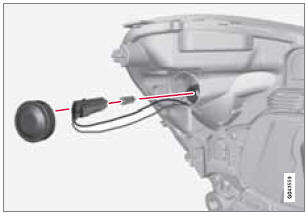
1. Remove the headlight housing from the vehicle (see page 306).
2. Remove the cover by pulling it straight out.
3. Pull the holder to access the bulb.
4. Press in the bulb and turn it to remove it from the holder.
5. Press and turn the new bulb into place.
6. Reinsert the bulb holder into the headlight housing.
7. Put the cover back into position and reinstall the headlight housing.
See also:
List of labels
Model plate. Vehicle Identification Number (VIN). Codes for color and upholstery,
etc. The model plate is located on the rear side of the B-pillar (the pillar
between the front and rear passe ...
Generator warning light
If the light comes on while the
engine is running, have the charging
system checked. ...
Accessory installation
We strongly recommend that Volvo owners install only genuine, Volvo-approved
accessories, and that accessory installations be performed only by a trained
and qualified Volvo service technicia ...
