Messages


When a warning, information or indicator symbol comes on, a corresponding message appears on the information display. An error message is stored in a memory list until the fault is rectified.
Press READ to acknowledge and scroll among the messages.
![]() NOTE
NOTE
If a warning message appears while you are using the trip computer, the message must be read and confirmed by pressing READ before the previous activity can be resumed.
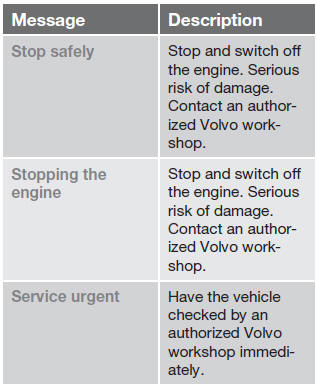
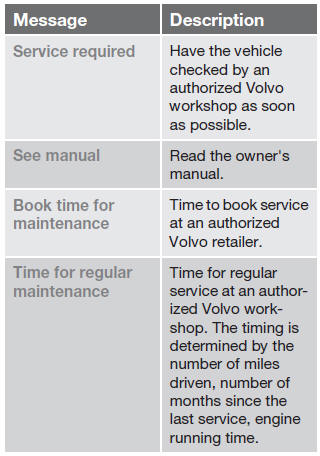
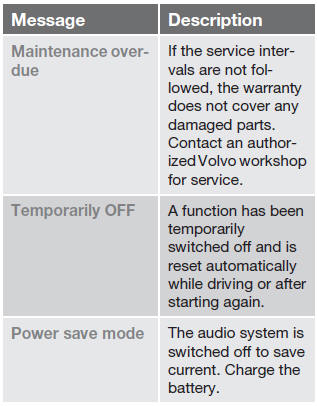
See also:
Manually unlocking the fuel filler door
Panel on passenger's side of cargo area
To manually unlock the fuel filler door
1. Open the upper and lower sections of the
tailgate, and fold up the rear section of the
cargo area floor.
2. If ...
General functions
RADIO button for selecting the AM, FM1, FM2, Sirius1* or Sirius2* wavebands.
Number key buttons (0-9)
Navigate among the menu alternatives in the display by turning TUNE.
Confirm your selec ...
Opening the trunk manually
The trunk is held closed by an electronic locking mechanism. To open:
1. Press lightly on the rubberized plate under the handle to release the lock.
2. Lift the handle to open the trunk lid.
CA ...
