Function

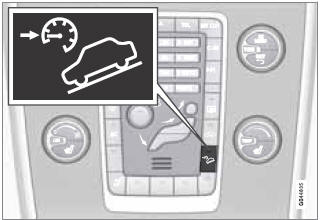
Х HDC can be switched on and off with the button in the center console. An indicator light in the button illuminates when HDC is activated.
Х The  indicator light in the
instrument
panel illuminates and a message is displayed
when the system is controlling the
vehicle's speed.
indicator light in the
instrument
panel illuminates and a message is displayed
when the system is controlling the
vehicle's speed.
Х HDC only functions when first or reverse gears are selected (1 will be shown in the instrument panel display when first gear is selected).
NOTE
HDC cannot be activated if the gear selector
is the D position.
See also:
Faults in the system
If the information symbol illuminates and Park
assist syst Service required is shown on the
information display, this indicates that the system
is not functioning properly and has been
disenga ...
Gate Operator/Canadian Programming
Canadian radio-frequency laws require transmitter
signals to Уtime-outФ (or quit) after several
seconds of transmission Ц which may not
be long enough for HomeLink to pick up the
signal during ...
