Clock

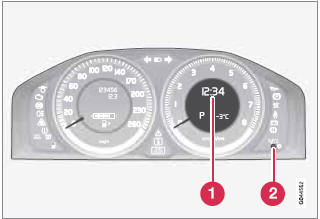
Clock and setting control
1 Display
2 Control for setting the clock
Turn the control clockwise/counterclockwise to set the time. The set time is shown in the information display.
The clock may be temporarily replaced by a symbol in conjunction with a message, see page 131.
Setting the clock in MY CAR
In addition to setting the clock manually as described above, it can also be set in the MY CAR menu system. See page 133 for additional information about these menus.
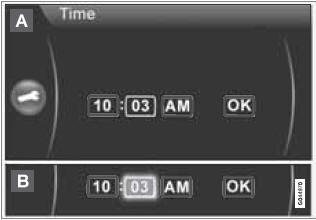
1. Go to Settings
 System options
System options
 Time.
Time.
2. The hour box will be selected. Press OK to activate this box.
3. Turn TUNE to set the correct hour and press OK to confirm the setting and deactivate this box.
4. Turn TUNE to select the minute box (A) and press OK to activate this box (B).
5. Turn TUNE to set the correct minute and press OK to confirm the setting and deactivate this box.
6. Turn TUNE to select OK and press OK to complete the procedure.
Use the menu selection Settings
 System
options
System
options
 Time format to display the time in
the 24-hour format or the 12-hour format (AM/
PM).
Time format to display the time in
the 24-hour format or the 12-hour format (AM/
PM).
See also:
Switching BLIS on and off
BLIS is automatically activated when the ignition is switched on. The indicator
lights will provide confirmation by flashing 3 times.
The system can be switched off by pressing the BLIS button ...
Tire sealing system–overview
1 Speed limit sticker
2 On/Off switch
3 Electrical wire
4 Bottle holder (orange cover)
5 Protective hose cover
6 Air release knob
7 Hose
8 Bottle with sealing compound
9 Air pressure gauge
...
Getting started
Use the controls in the center console (3) or the
buttons in the steering wheel keypad to
access, navigate and make selections in the
hands-free system’s menus.
Activating/deactivating
A short pr ...
