Immobilizer (start inhibitor)

Each of the keys supplied with your vehicle contains a coded transponder. The code in the key is transmitted to an antenna in the ignition slot where it is compared to the code stored in the start inhibitor module. The vehicle will start only with a properly coded key. If you misplace a key, take the other keys to a trained and qualified Volvo service technician for reprogramming as an anti-theft measure. The following messages (which may appear in the instrument panel display) are related to the immobilizer:
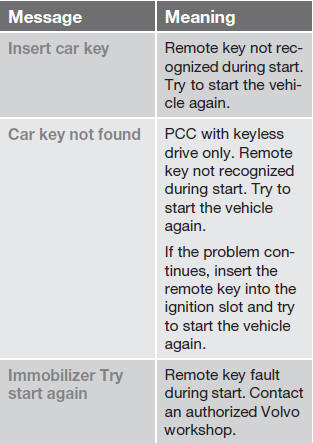
CAUTION Never use force when inserting the remote key in the ignition slot. The vehicle cannot be started if the transponder is damaged.
USA–FCC ID: LTQWFS 125VO
This device complies with part 15 of the FCC rules. Operation is subject to the following condition:
(1) This device may not cause harmful interference, and (2) this device must accept any interference received, including interference that may cause undesired operation.
Canada–IC: 3659A-WFS125VO
Operation is subject to the following conditions:
(1) this device may not cause interference, and (2) this device must accept any interference, including interference that may cause undesired operation of the device.
See page 112 for information on starting the vehicle.
See also:
Tire designations
Federal law mandates that tire manufacturers place standardized information on
the sidewall of all tires (see the illustration).
The following information is listed on the tire sidewall:
The tire ...
Compliance
FCC/IC common sentence
This device complies with Part 15 of FCC Rules and RSS-Gen of IC Rules. Operation
is subject to the following two conditions: (1) this device may not cause interference,
an ...
Zoom
The camera can be useful when attaching a trailer. Press CAM to zoom in on the
trailer hitch (and press this button again to return to the normal camera view).
With the camera zoomed in on the trai ...
