Overview of Bluetooth® controls

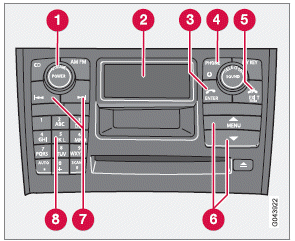
Center console control panel
1 VOLUME: the buttons on the steering
wheel keypad can be also be used.
2 Display
3 ENTER: press to answer an incoming call,
make menu selections or activate the
phone from standby mode.
4 PHONE: press to turn standby on/off.
5 EXIT: press to end a call, reject an incoming
call, go back in the menu system, cancel
a selection or to erase numbers/letters
that have been entered.
6 MENU: press to access the menu system.
Press the arrow keys to go up or down
among menu alternatives.
7 Search: go forward or back when entering
text/numbers.
8 Alphanumeric keys and menu shortcuts.
See also:
Precautions when the vehicle is being towed
Attach jumper cables (see page 116) to provide current for releasing the
electric parking brake and to move the gear selector from the P position to
N.
Be sure that the steering wheel lock ...
Common functions: Remote key/ Personal Car Communicator (PCC)*
Personal Car Communicator (PCC)*
Lock
Unlock
Approach lighting
Trunk unlock/open
Panic alarm ...
Calibration
The compass may need to be calibrated if, for
example, the vehicle is driven into a new magnetic
zone. The character C is shown in the
mirror's display if calibration is necessary.
1. Stop the ...
