Station search

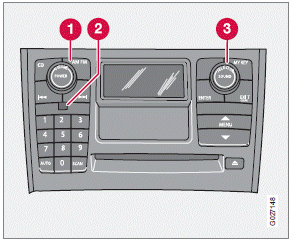
1. Choose radio mode AM/FM1/FM2 using
the SELECTOR control (3) or the AM/FM
button (1).
2. Press briefly on  to search
for the next strong station. The radio will
search for the next audible station and then
stop.
to search
for the next strong station. The radio will
search for the next audible station and then
stop.
3. Press one of the buttons again to start a
new search.
Manually search for a known frequency
1. Press and hold the  button
(or the corresponding buttons on the steering
wheel keypad). MAN will be shown in
the display. The radio will slowly scroll in
the desired direction and then increase
speed after a few seconds.
button
(or the corresponding buttons on the steering
wheel keypad). MAN will be shown in
the display. The radio will slowly scroll in
the desired direction and then increase
speed after a few seconds.
2. Release the button when the desired frequency
is displayed.
3. If you need to adjust the frequency, press
briefly on  .
.
The manual search function is available for five seconds after you last pressed the button.
See also:
Interior
The XC70 seats up to five occupants on two front buckets and a split folding
rear bench seat. An optional two-place rear-facing third-row seat is designed to
carry children. Leather seating surfac ...
Tire sealing system–temporarily repairing a flat tire
Temporarily repairing a flat tire is done in two stages:
• Stage 1: The hole is sealed by pumping sealing compound into the tire. The
car is then driven a short distance to distribute the sealing ...
Cleaning the seat belts
Clean only with lukewarm water and a mild
soap solution. ...
