On/Off button

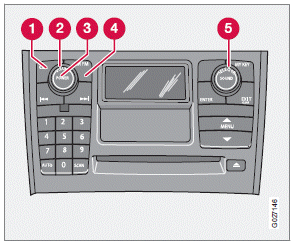
To activate the system:
1. Turn the ignition key to position I.
NOTE
If you switch off the ignition while the audio
system is on, the system will be on when the
ignition is switched on again.
2. Press the POWER button (3) to switch the audio system on or off.
See also:
Limitations
In certain situations, the BLIS indicator light(s)
may illuminate even when there are no other
vehicles in the area monitored by the system.
NOTE
If the BLIS indicator lights illuminate occasional ...
Settings
Settings for Lane Departure Warning can be
made in the menu system by pressing My
Car. Go to Settings
Car settings
Driver
support systems
Lane Departure
Warning.
There are two alt ...
Detachable key blade
The key blade can be removed from the remote key. When removed, the key blade
can be used to:
Lock/unlock the driver's door if the remote key is not functioning properly
Lock/unlock the gl ...
