Accessing and using menus

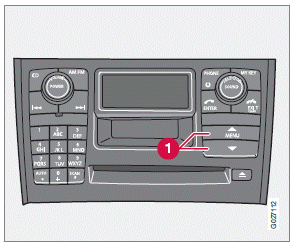
In menu mode, you can change settings and program new functions in the audio system.
The various menu alternatives are shown in the display, and the current level in the menu structure is shown at the upper right corner of the display.
Press the MENU button to enter menu mode.
Use the menus as follows:
Х Use the menu arrow keys (1) to navigate up
or down in the menus. Dots in the display
indicate that there are more menu selections
from which to choose.
Х Press ENTER to confirm or cancel a menu
selection.
Х One long press on EXIT/CLEAR exits
menu mode.
Х A short press on the EXIT/CLEAR enables
you to cancel, undo, or answer no to a
menu selection, or to go back in the menu
structure.
See also:
Fuel filler cap
The fuel filler door, located on the right rear
quarter panel, is connected to your vehicle's
central locking system. ...
Rear fog light
Rear fog light
The single rear fog light is located in the driver's
side taillight cluster. The rear fog light will only
function in combination with the high/low
beam headlights.
Press the ...
Engine range
At launch, the Volvo S60 range will be available with a choice of two diesels
and one petrol engine. All the engines have been developed to meet the highest
demands on sporty, dynamic driving with ...
