Increasing or decreasing speed

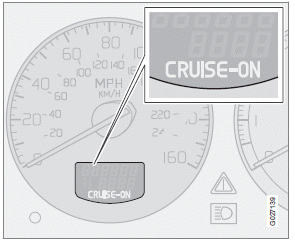
Use + or Ц in the following ways to increase or decrease the vehicle's speed:
1. Press and hold down + or Ц until the vehicle
reaches the desired speed.
2. Press + or Ц for approximately a half second
and release the button to increase or
decrease vehicle speed by approximately
1 mph (1.6 km/h).
NOTE
Cruise control will not function at speeds
below 20 mph. (30 km/h).
Braking
Х Cruise control is automatically disengaged
when the brake pedal is depressed. The
currently set speed is stored in memory.
Х Pressing resume  will return the
vehicle
to the previously set speed.
will return the
vehicle
to the previously set speed.
Acceleration
Momentary acceleration, such as when passing
another vehicle, does not affect cruise control
operation. The vehicle will automatically
return to the previously set speed when you
release the accelerator pedal.
Disengaging cruise control
To disengage cruise control, press the
CRUISE button. CRUISE or CRUISE-ON will
no longer be displayed in the information window
in the instrument panel.
NOTE
Cruise control is automatically disengaged
if:
Х the engine is switched off
Х the gear selector is placed in (N) Neutral
Х the wheels start to spin or lock
Х if an increase in speed is maintained for
more than one minute
Х if the vehicle's speed falls below
approximately 20 mph (30 km/h).
See also:
Lane Departure Warning (LDW)Ц introduction
This function is designed to help reduce the
risk of accidents in situations where the vehicle
leaves its lane and there is a risk of driving off
the road or into the opposite lane. LDW consis ...
Water on brake discs and brake pads affects braking
Driving in rain and slush or passing through an
automatic car wash can cause water to collect
on the brake discs and pads. This will cause a
delay in braking effect when the pedal is
depressed ...
Mirrors with the water repellent glasscoating
Х Do not apply wax, degreasing agents, etc
to this glass. This could damage the coating.
Х Clean the glass surface with care to avoid
scratching.
NOTE
The water repellent coating is subject to
n ...
