Windshield wipers

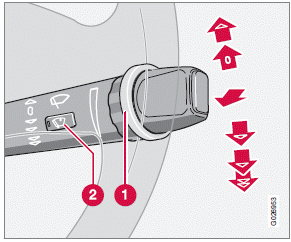
1 Thumb wheel
2 Rain sensor on/off
Windshield wipers off
 If the lever is in the 0 position
and
you move it upwards, the wipers
will sweep one stroke at a time for
as long as you hold the lever up.
If the lever is in the 0 position
and
you move it upwards, the wipers
will sweep one stroke at a time for
as long as you hold the lever up.
Single sweep position
 Move the lever slightly upward
from the 0 position for one sweep
of the wipers. The lever returns
automatically to 0 when released.
Move the lever slightly upward
from the 0 position for one sweep
of the wipers. The lever returns
automatically to 0 when released.
Intermittent wiper function
 With the lever in this position,
you
can set the wiper interval by twisting
the control ring (1) upward to
increase wiper speed or downward
to decrease the speed.
With the lever in this position,
you
can set the wiper interval by twisting
the control ring (1) upward to
increase wiper speed or downward
to decrease the speed.
Windshield washer/headlight washer (certain models)
When the lever is pulled to wash the windshield, high pressure jets mounted in the bumper will spray the headlights.
CAUTION
Х Use ample washer fluid when washing
the windshield to avoid scratching the
glass. The windshield should be thoroughly
wet when the wipers are in operation.
Х Before using the wipers, ice and snow
should be removed from the windshield/
rear window. Be sure the wiper
blades are not frozen in place.
Х To conserve washer fluid in driving conditions
where the windshield washers are
used frequently, the headlights will only be
washed once for every five times the windshield
is washed within a 10-minute period.
Х A short pull on the lever will wash the windshield
only.
Х When approximately 1 US quart (1 liter)
remains in the washer fluid reservoir, the
headlights will not be washed when the
lever is pulled to conserve washer fluid for
the windshield.
Continuous wiper function

Top arrow: normal speed
Bottom arrows: higher speed
See also:
Glove compartment lighting
The glove compartment lighting switches on/
off automatically when the lid is opened/
closed. ...
Emergency towing
See page 265 for more information. ...
Glove compartment
The owner's manual and maps can be kept
here. There are also holders for pens and fuel
cards. The glove compartment can be locked
manually with the key blade, see page 67. ...
