Information display

Message in the text windows
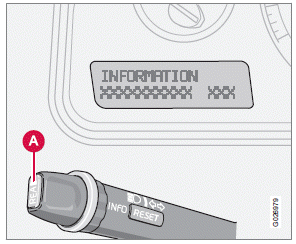
When a warning light in the instrument panel comes on, a message is also displayed in the text window. After you have read the message, you can erase it by pressing button A (see illustration).
NOTE
Certain messages cannot be erased until
the condition has been corrected.
If a warning message is displayed when e.g.
you are using the trip computer, this message must be erased before you can access the function of your choice. Press button A to erase the warning message.
You can scroll through the stored messages by pressing button A (see illustration). The text window can be cleared (the message will be returned to memory) by pressing button A again.
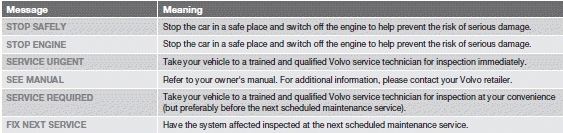
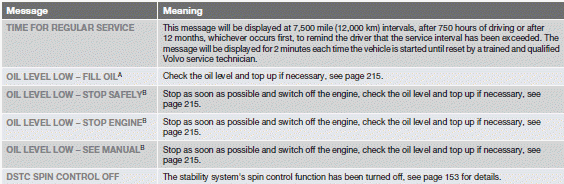
A The yellow warning symbol also lights up.
B The red warning symbol also lights up.
See also:
Ignition mode functions
The various ignition modes are accessed with the remote key in the ignition slot1.
...
Advanced
In this mode, body sway in curves is minimal
and steering response is very direct. Gear shifting
is done at high rpm in each gear for
dynamic and active driving. ...
Radio text
The text that is displayed about the song currently
playing can be changed. Use the AUTO
button to switch between Artist, Title, Composer,
or to switch radio text off, or use the
menu to display a ...
