General information

The infotainment system displays information in four different views. The highest (most general) level is called the main view and is common to all system modes (RADIO, MEDIA, TEL). Each mode has three different basic views:
- Normal view: the default view for that particular mode
- Quick scroll view: the view displayed when TUNE is turned, which allows you to e.g., change tracks on a CD, change radio stations, etc.
- Menu view: a view for navigating and making selections in the mode's menu system.
The views in the different modes vary depending on the mode selected, the vehicle's equipment, current settings, etc.
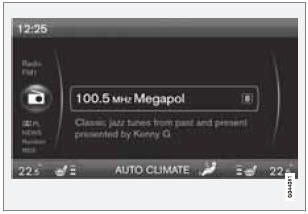
Example of RADIO mode's normal view
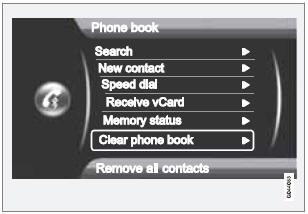
Example of Bluetooth hands-free mode's menu view
See also:
Introduction
Certain models are equipped with a tire sealing
system that enables you to temporarily seal a
hole in the tread surface and re-inflate a flat tire,
or to adjust a tire’s inflation pressure.
The ...
Advanced Sirius settings
This menu function enables you to make settings on certain Sirius satellite radio
functions. To access this menu:
1. Press OK/MENU.
2. Scroll to the Advanced settings menu and press OK/MENU.
...
Exterior
The midsize XC70 rides a 108.8-inch wheelbase and measures 186.3 inches long
overall. Rounded front corners resemble those of Volvo's S80 sedan, but the rear
half retains the straight lines and pr ...
