Information displays

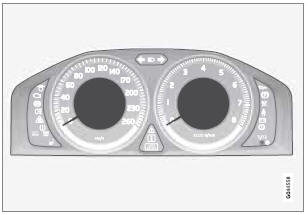
Information displays in the instrument panel
The information displays show information on some of the vehicle's functions, such as cruise control, the trip computer and messages. The information is shown with text and symbols.
More detailed information can be found in the descriptions of the functions that use the information displays.
See also:
Collision Warning
The radar sensor and the camera work together to detect a pedestrian, stationary
vehicles and vehicles that are moving in the same direction as your vehicle. If
there is a risk of collision with a ...
Rear headphone connectors andcontrols
The door panels behind the second row of
seats can be equipped with headphone connectors
for passengers in the second and third
row of seats. Several people can listen to different
sound sources ...
Under the Hood
The XC70's turbocharged 2.5-liter inline-five-cylinder delivers 208
horsepower and 236 pounds-feet of torque. Volvo's standard Geartronic
five-speed-automatic transmission has a feature that permi ...
