Replacing batteries in the remote key/ PCC

The battery/batteries in the remote key/PCC should be replaced if:
- The information symbol lights up and a text appears in the information display. and/or
- the vehicle's locks repeatedly do not react when a button on the remote key/PCC is pressed within approximately 60 ft (20 m) from the vehicle.
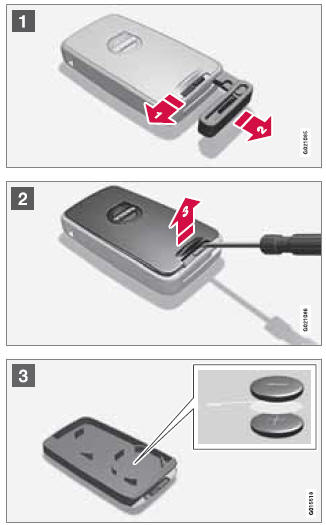
Battery type CR 2430, 3 V (one battery in the remote key, two batteries in the PCC)
Opening the remote key/PCC
1.  Slide the spring loaded catch
to the side.
Slide the spring loaded catch
to the side.
 Pull the key blade straight out
of the remote key.
Pull the key blade straight out
of the remote key.
2.  Insert a small screwdriver in
the hole behind the spring loaded catch and carefully pry up the cover.
Insert a small screwdriver in
the hole behind the spring loaded catch and carefully pry up the cover.
![]() NOTE
NOTE
Turn the remote key with the buttons upward so that the batteries do not fall out when the cover is removed.
Replacing the batteries
CAUTION
When handling batteries, avoid touching their contact surfaces as this could result in poor battery function in the remote key.
3. Note the position of the battery's (+) or (–) sides.
Remote key (one battery)
1. Use a screwdriver to pry out the old battery.
2. Insert a new one with the
(+) side downward.
PCC (two batteries)
1. Use a screwdriver to pry out the old batteries.
2. Insert the first new
battery with the (+) side upward.
3. Insert the plastic spacer over the battery.
Insert the second new battery on top of the plastic spacer, with the + side downward.
Re-assembling the remote key
1. Press the remote key's cover into place.
2. Hold the remote key with the
slot for the key blade up.
3. Carefully slide the key blade into its groove.
4. Gently press the key blade in the groove until it clicks into place.
Old batteries should be properly recycled.
See also:
License plate lighting
1. Remove the screws with a screwdriver.
2. Carefully detach the entire bulb housing
and pull it out.
3. Replace the bulb.
4. Reinsert the entire bulb housing and
tighten the screws. ...
Vehicle Overview
Volvo's latest compact wagon debuted at the 2003 Bologna Motor Show in Italy.
The automaker began selling the V50 in the summer of 2004, shortly after the
comparably redesigned S40 sedan. The auto ...
Repairing stone chips
1. Place a strip of masking tape over the damaged
surface. Pull the tape off so that any
loose flakes of paint adhere to it.
2. Thoroughly mix the primer and apply it with
a small brush.
3. ...
