Changing a wheel

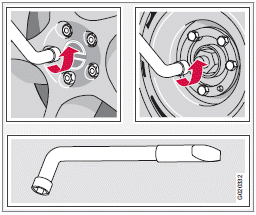
WARNING
The undersides of accessory running
boards are not intended for attaching the
jack.
1. Park the vehicle on a firm, level, non-slippery
surface.
2. Engage the parking brake and put the gear
selector in the Park position.
3. Loosen the wheel bolts by exerting downward
pressure on the lug wrench.
4. Remove the wheel cover (where applicable)
using the lug wrench in the tool bag.
5. With the wheels still on the ground, use the
lug wrench to loosen the wheel bolts ½ Ц 1
turn. Turn the bolts counterclockwise to
loosen the bolts.
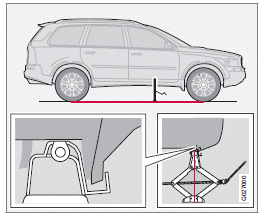
Attaching the jack
6. Place the jack on the ground, under one of
the attachment points (see the illustration)
and crank while simultaneously guiding the
jack's attachment bracket onto the attachment
point (see illustration) The base of the
jack must be flat on a level, firm, non-slippery
surface. Before raising the vehicle, check that the jack is still correctly
positioned
in the attachment.
7. Raise the vehicle until the wheel to be
changed is lifted off the ground.
8. Unscrew the wheel bolts completely and
carefully remove the wheel so as not to
damage the threads on the studs.
NOTE
To avoid excessive wear and the necessity
of rebalancing, mark and reinstall wheels in
the same location and position as before
removal. To lessen the chance of imbalance,
each wheel hub is equipped with a
guide stud to ensure that a removed wheel
can be reinstalled in its original position (as
when changing over to winter tires/wheels).
CAUTION
Х The vehicle must not be driven with
wheels of different dimensions or with a
spare tire other than the one that came
with the vehicle. The use of different size
wheels can seriously damage your vehicle's
transmission.
Х Correct tightening torque on wheel
bolts must be observed.
Х The wheel bolts should never be
greased or lubricated.
Х Extended, chromed wheel bolts must
not be used with steel rims, as they
make it impossible to fit the hub caps.
See also:
Lighting panel
Overview, light switches
1 Thumb wheel for adjusting display and
instrument lighting
2 Rear fog light
3 Headlights/parking lights
Instrument lighting
Illumination of the display and instrumen ...
Cargo area lighting
The cargo area lighting comes on automatically
when the tailgate is opened. ...
Rear screen menu settings
See also page 251 for additional information
about the RSE menus.
DivXЃ Video On Demand
The media player can be registered to play
DivX VOD files from home-burned discs or
USB. The registratio ...
