Overview

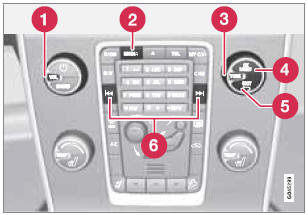
Center console control panel
- VOL: Volume control
- MEDIA button
- TUNE: Turn to navigate among menu alternatives and folders shown in the display.
- OK/MENU: Press to confirm your selection or access the menus.
- EXIT: Press to go back in the menu structure or cancel a function.
- Left/right arrow keys: Short press: change tracks. Long press: fast forward/reverse within a track. The arrow keys on the steering wheel keypad can be used in the same way.
MEDIA menu selections can be made from the center console or the steering wheel keypad.
See page 244 for more information about the infotainment menu system.
See also:
MY CAR
When the MY CAR symbol has been selected,
the following menu alternatives are displayed.
Х My XC60
Х Support systems
Х Settings ...
Whiplash Protection System Ц WHIPS
The WHIPS system consists of specially designed hinges and brackets on the front
seat backrests designed to help absorb some of the energy generated in a collision
from the rear (when the vehicl ...
Settings
Settings for Lane Departure Warning can be
made in the menu system by pressing My
Car. Go to Settings
Car settings
Driver
support systems
Lane Departure
Warning.
There are two alt ...
