MY CAR

When the MY CAR symbol has been selected, the following menu alternatives are displayed.
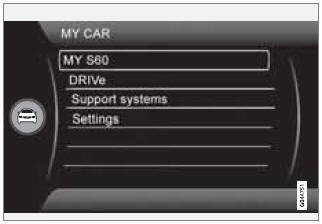
- My S60
- Support systems
- Settings
My S60

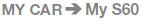
The display shows all of the vehicle's driver support systems, which can be activated/ deactivated here.
Driver support systems
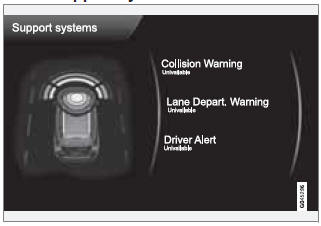
MY CAR - Support systems
(MY CAR > Support systems)
The screen shows the current status (settings) for the vehicle's driver support systems.
See also:
Introduction
Distance Alert is part of Adaptive Cruise Control
and is a function that provides information
about the time interval to the vehicle ahead.
Distance Alert is active at speeds above
approximatel ...
Average speed
The system calculates the average speed from
the last resetting. Reset using RESET. ...
Cleaning the upholstery
Fabric
Clean with soapy water or a detergent. For
more difficult spots caused by oil, ice cream,
shoe polish, grease, etc., use a clothing/fabric
stain remover. Consult your Volvo retailer.
Inter ...
