Volvo Sensus

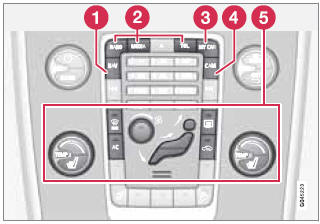
Center console control panel
1 - Volvo Navigation System (VNS)* – NAV: see the separate VNS manual for operating instructions.
2 - Infotainment (RADIO, MEDIA, TEL*): see the infotainment system overview beginning on page 206.
3 - Vehicle-related settings - MY CAR: see page 133.
4 - Park assist camera - CAM*: see page 191.
5 - Climate system: see page 139.
Volvo Sensus is the operating system in your vehicle providing a coordinated interface for a number of functions such as the individualized settings that can be made in the MY CAR menus, the climate and infotainment systems as well as other options such as the park assist camera(s), etc.
Volvo Sensus uses the screen in the center instrument panel to display information and selections are made using this panel’s controls and buttons. Certain features can also be controlled using the steering wheel keypad.
Press MY CAR to present all of the available settings related to driving and/or controlling the vehicle, such as City Safety, setting the clock, lock settings, etc.
Press RADIO, MEDIA, TEL, NAV* and CAM* to change a source and to activated systems or functions such as AM, FM1, CD, DVD, Bluetooth, navigation* and the park assist camera *.
See the respective sections in this manual for more detailed information about your vehicle's various features and functions.
See also:
CD/DVD functions
Center console control panel
1 Disc slot
2 MEDIA button
3 Eject
4 Number keys
5 TUNE:Turn to navigate among menu
selections/folders/tracks.
6 OK/MENU: Press to confirm your selection
or ac ...
Interior
Yes, I've already mentioned the S60's copper color, and I might have
mentioned how much I really liked it. Well, guess what? The S60's interior is
copper, too. Actually, it's called Beechwood Brow ...
Changing
WARNING
Connect and disconnect the positive and negative cables in the correct sequence.
Removal
Switch off the ignition, remove the remote key from the ignition slot and wait
at least 5 ...
