Using the information button

1. Press the information button 
2. All of the indicator lights will flash sequentially for approximately 7 seconds to indicate that the PCC is receiving information from the vehicle. If any of the buttons are pressed during this 7-second period, transmission of information to the PCC will be interrupted.
![]() NOTE
NOTE
If none of the indicator lights flash when the information button has been pressed several times from different places in relation to the vehicle, contact an authorized Volvo service technician.
The indicator lights provide information according to the illustration:
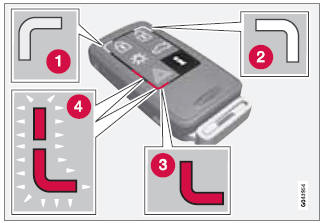
1 - Steady green light: the vehicle is correctly locked.
2 - Steady yellow
light: the vehicle is not locked.
3 - Steady red light: the alarm has been triggered.
4 - Both red lights flash alternatively: the alarm was triggered less than 5 minutes
ago.
See also:
Turn signals
1. Remove the headlight housing from the
vehicle (see page 322).
2. Remove the bulb holder by turning it counterclockwise
and pulling it out of the headlight
housing.
3. Pull out the holder ...
Changing coolant
Normally, the coolant does not need to be
changed. If the system must be drained, consult
a trained and qualified Volvo service technician.
Do not top off with water only. This reduces the
rust- ...
Volvo's recommendations
Why does Volvo believe that no child should sit
in the front seat of a car? It's quite simple really.
A front airbag is a very powerful device
designed, by law, to help protect an adult.
Becau ...
