Oil volume

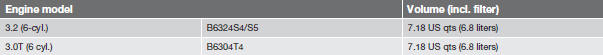
See also:
Reinserting the headlight housing
When reinserting the housing, be sure that the
long locking pin (to the left in the illustration) is
securely in place in both of its retaining clamps.
1. Plug in the connector until it clicks ...
How do states use OBD II for emission inspections?
Many states connect a computer directly to a
vehicle's OBD II system. The inspector can
then read "faults." In some states, this type of
inspection has replaced the tailpipe emission
...
Volvo On Call
Volvo On Call is an advanced telematics system and another valuable personal
security feature. It uses an integrated GSM telephone with a built-in GPS unit
for satellite positioning, and ensures h ...
