Cargo area lighting

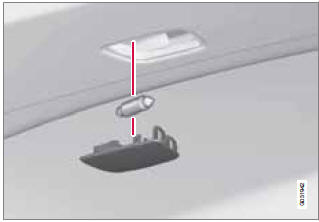
NOTE
Before starting to replace a bulb, see
page 322.
1. Insert a screwdriver and gently turn so that the bulb housing comes loose.
2. Replace the bulb.
3. Check that the bulb illuminates and press it back into the bulb housing.
See also:
Under the glove compartment
Fold aside the upholstery covering the fuse
boxes.
1. Press the cover's lock and fold it up.
2. The fuses are accessible.
Positions-fuse box A
Positions-fuse box B
...
Blocking access to the trunk
Normal locking/unlocking function
Locking/unlocking points with valet locking activated
By utilizing the remote key with the key blade removed, the valet locking feature
enables you to block a ...
ISOFIX/LATCH lower anchors
Using the ISOFIX/LATCH lower child
seat anchors
ISOFIX/LATCH lower child restraint anchors
Lower anchors for ISOFIX/LATCH-equipped
child seats are located in the second row, outboard
seats, hid ...
