Pedestrians

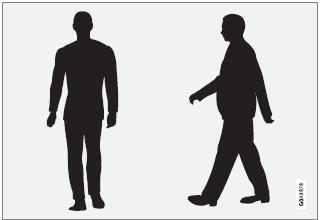
The system cannot identify all pedestrians
The Collision Warning system can only identify and detect a pedestrian who is standing upright. This person can be standing still, walking or running.
This means that the system has to be able to identify a person's head, arms, shoulders, legs, the upper and lower parts of the body and a person's pattern of movement when walking or running.
If parts of the body are not visible to the camera, the system cannot detect the pedestrian.
The following conditions apply:
Х In order to detect a pedestrian, the system must have a full view of the person's entire body and the person must be at least 32 in. (80 cm) tall.
Х The system cannot detect a pedestrian carrying a large object.
Х The camera's capacity to see a pedestrian at dawn or dusk is limited, much as it is for the human eye.
Х The camera's function is deactivated and will not detect a pedestrian in darkness or in tunnels, even if there is street lighting in the area.
WARNING
Х Collision Warning with Full Auto-brake
and Pedestrian Detection is designed to
be a supplementary driving aid. It is not,
however, intended to replace the driver's
attention and judgement. The driver
is always responsible for operating the
vehicle in a safe manner.
Х The system cannot detect all pedestrians
in all situations, such as in darkness/at night and cannot detect partially
hidden pedestrians, people who are
less than approx. 32 in. (80 cm) tall, or
people wearing clothing that obscures
the contours of their bodies.
See also:
Optimal sound reproduction
The audio system is pre-calibrated for optimal sound reproduction using digital
signal processing.
This calibration takes into account factors such as the speakers, amplifier,
cabin acoustics, th ...
Disabling the remote control (front)
The IR transceiver for the front screen can be
switched off, which means that the remote
control cannot be used on the front screen.
This function can be activated under RSE
settings
Disabl ...
Cleaning the seat belts
Clean only with lukewarm water and a mild
soap solution. ...
