Symbols and messages in the display

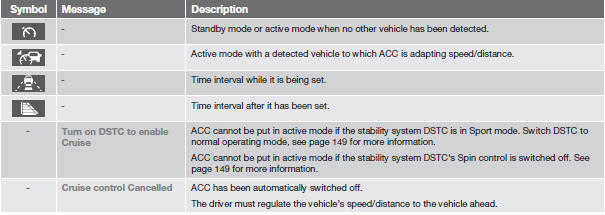
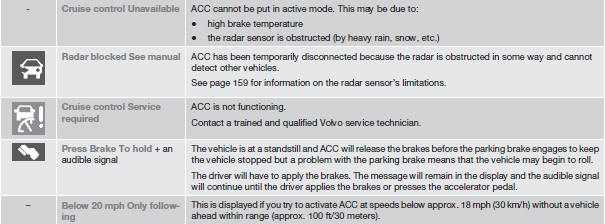
See also:
Automatic connection
When the hands-free system is active and the
most recently connected cell phone is within
range, it is connected automatically. If this
phone is not within range, the hands-free system
will at ...
Operation
1 Auto open (arrow points toward the rear of the vehicle)
2 Manual open
3 Manual close
4 Auto close
WARNING
• During manual closing, if the laminated
panoramic roof is obstructed, immediately ...
Power windows
Driver's door control panel
1 - Switch for disengaging rear door power window buttons
2 - Rear door window controls
3 - Front door window controls.
WARNING
Always remove the ignitio ...
