Messages


When a warning, information or indicator symbol comes on, a corresponding message appears on the information display. An error message is stored in a memory list until the fault is rectified.
Press READ to acknowledge and scroll among the messages.
NOTE
If a warning message appears while you are
using the trip computer, the message must
be read and confirmed by pressing READ
before the previous activity can be
resumed.
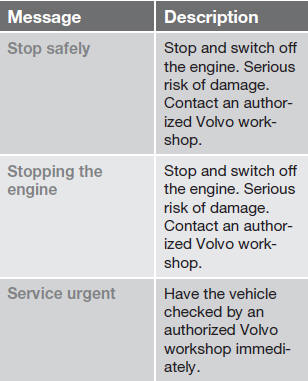
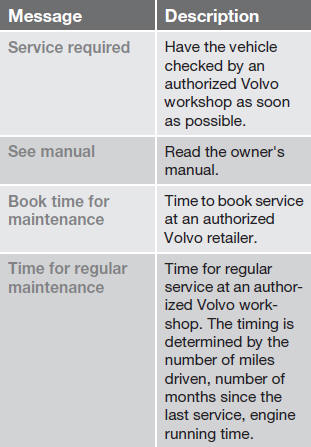
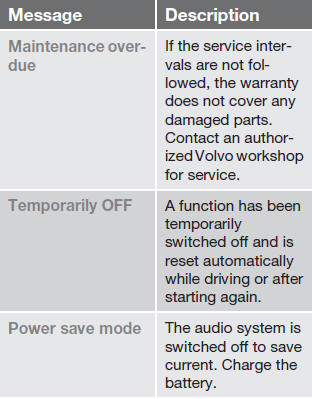
See also:
Extra high beam
1. Remove the headlight housing from the
vehicle (see page 322).
2. Remove the cover over the bulbs (see
page 323).
3. Disconnect the wiring connector from the
bulb holder.
4. Remove the bu ...
Main iPod menu
iPod menu
Random
Scan
Audio settings ...
Home safe lighting
When you leave your vehicle at night, you can
make use of the home safe lighting function to
illuminate the area in front of the vehicle.
1. Remove the key from the ignition slot.
2. Pull the tu ...
