Using the information button

1. Press the information button  .
.
2. All of the indicator lights will flash sequentially for approximately 7 seconds to indicate that the PCC is receiving information from the vehicle. If any of the buttons are pressed during this 7-second period, transmission of information to the PCC will be interrupted.
NOTE
If none of the indicator lights flash when the
information button has been pressed several
times from different places in relation to
the vehicle, contact an authorized Volvo
service technician.
The indicator lights provide information according to the illustration:
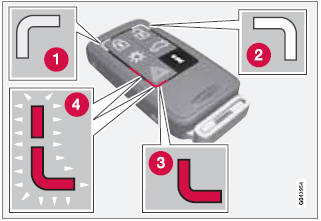
1 Steady green light: the vehicle is correctly locked.
2 Steady yellow light: the vehicle is not locked.
3 Steady red light: the alarm has been triggered.
4 Both red lights flash alternatively: the alarm was triggered less than 5 minutes ago.
See also:
Other fluids and lubricants
A Under normal driving conditions the transmission oil does not need changing
during its service life. However, it may be necessary under adverse driving
conditions.
B Models without headlight ...
Driver distraction
A driver has a responsibility to do everything
possible to ensure his or her own safety and
the safety of passengers in the vehicle and others
sharing the roadway. Avoiding distractions
is part of ...
Operation
Settings are made by pressing MY CAR on the center console control panel and
using the menus displayed. ...
