Remote control

The remote control included with the Rear Seat Entertainment system (RSE)* can be used to control all of the infotainment system's functions.
To use the remote, begin by pressing its
 button to select a screen (L: left
rear
screen, F: front screen, or R: right rear screen).
button to select a screen (L: left
rear
screen, F: front screen, or R: right rear screen).
Continue by pointing the remote toward the selected rear screen's IR transceiver (see the illustration on page 245) or to the front screen's IR transceiver located to the right of the INFO button on the center console (see page 211 for the location of this button).
To control one of the rear RSE screens, select
L (left)/R (right) using the remote's  button.
button.
Continue by pointing the remote at the selected screen's IR transceiver (see the illustration on page 245 for its location).
WARNING
To help avoid the risk of injuries in the event
of sudden braking or a collision, always
stow loose objects such as the remote control,
cell phones, cameras, etc. in the glove
compartment or other storage compartments
when not in use.
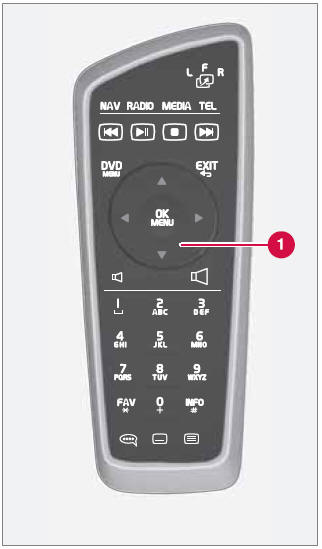
1 The scroll wheel has the same function as TUNE in the center console control panel.
NOTE
Avoid exposing the remote control to strong
sunlight, for instance by leaving it on the
dashboard. This could cause problems with
its batteries.
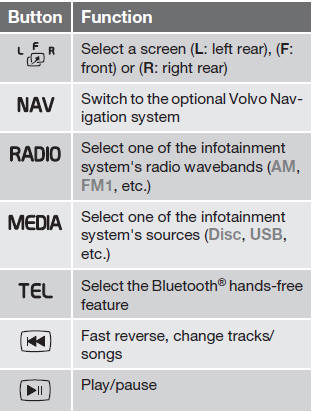
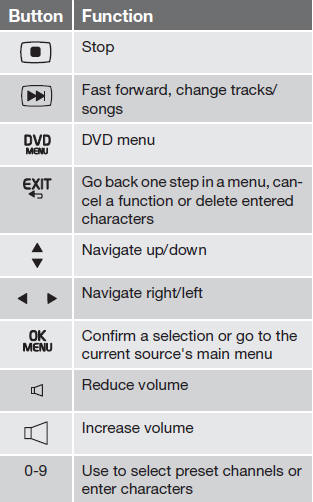
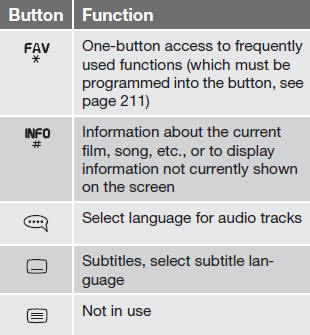
Replacing batteries
The remote control runs on four AA/LR6 batteries.
NOTE
The batteries' normal service life ranges
from 1-4 years, depending on how often the
remote is used. If the remote is not working
properly, try replacing the four AA/LR6 batteries.
It is advisable to have extra batteries on long trips.
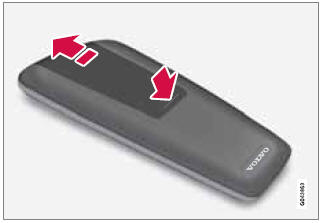
1. Press down on the battery cover and slide it in the direction indicated in the illustration.
2. Remove the old batteries and insert new ones in the directions indicated by the symbols in the battery holder.
3. Slide the cover back into place.
Worn out batteries should be disposed of in an environmentally responsible manner.
See also:
Warranty
As you'd expect, the Volvo V50 Sportswagon is supported by a comprehensive
warranty. The standard mechanical warranty is three years/60,000 miles
(whichever comes first), plus there's a three-year ...
Other alarm-related functions
Automatic re-arming
If the doors are unlocked, the locks will automatically reengage (re-lock) and
the alarm will re-arm after 2 minutes unless a door or the trunk has been opened.
Audible/visual ...
Introduction
Collision Warning with Full Auto-brake and
Pedestrian Detection is designed to assist the
driver if there is a risk of a collision with a
pedestrian, a vehicle ahead that is at a standstill
or ...
