Overview

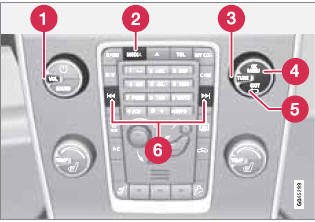
Center console control panel
1 VOL: Volume control
2 MEDIA button
3 TUNE: Turn to navigate among menu alternatives
and folders shown in the display.
4 OK/MENU: Press to confirm your selection
or access the menus.
5 EXIT: Press to go back in the menu structure
or cancel a function.
6 Left/right arrow keys: Short press: change
tracks. Long press: fast forward/reverse
within a track. The arrow keys on the steering
wheel keypad can be used in the same
way.
MEDIA menu selections can be made from the center console or the steering wheel keypad.
See page 256 for more information about the infotainment menu system.
See also:
Environment
Good environmental protection is one of Volvo's cornerstones. All of the
engines available in the all-new Volvo S80 are outstandingly economical, given
their performance.
The manual diesel engin ...
Volume control
Turn the knob (2) clockwise or counterclockwise
to raise or lower the volume. The volume
control is electronic and has no end position.
Volume can also be raised (+) or lowered (–)
using the ste ...
How BLIS functions in daylight and darkness
Daylight
BLIS reacts to the shape of surrounding vehicles.
The system is designed to help detect
motor vehicles such as cars, trucks, buses,
motorcycles, etc.
Darkness
BLIS reacts to the headl ...
