Compatible file formats via the USB socket

The following audio and video files are supported by the system when playing a device connected to the USB socket.
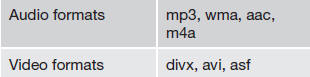
See also:
Loss of a remote key
If either of the remote keys is lost, the other
should be taken with the car to a Volvo retailer.
As an anti-theft measure, the code of the lost
remote key must be erased from the system.
NOTE
...
Overview
The smallest yet most expressively designed of all Volvos, the C30 has a
radical and refreshing appearance. Its unique styling creates its distinct
personality whilst closely aligning it to the all- ...
Unique functions—PCC
1 Information button
2 Indicator lights
Pressing the information button provides certain
information about the vehicle with the help
of the indicator lights. ...
