Operating DAC

Certain settings can be made from the menu system controlled from the center instrument panel.
The current system status can be checked on the trip computer’s display by using the buttons on the left steering wheel lever.
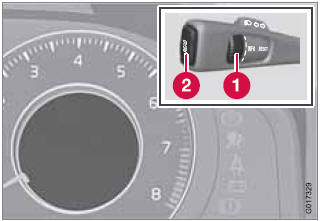
1 Thumb wheel. Turn this wheel until Driver
Alert is displayed. The second line shows
the alternatives Off, Driver Alert Standby
<40 mph (Driver Alert Standby <65 km/h), Unavailable or [-----], i.e., the
number
of bars.
2 READ button. Confirms and erases a message
in the display.
See also:
Playing a disc
Press MEDIA several times until Disc is displayed.
Release the button and wait several
seconds or press OK/MENU. If there is a disc
in the player, it will begin playing automatically.
Otherwise, ...
Driving dynamics: chassis
The Volvo XC70 is equally adept at powering down muddy slopes, towing a boat
up a slippery ramp or cruising on the motorway. 'Here is a cross-country vehicle
that is extremely capable off-road yet ...
Operation and function
LDW can be switched on or off by pressing the
button on the center console. A light in the button
illuminates when the function is on.
The trip computer display shows Lane Depart
Warn Standby ...
