Setting a speed

Once ACC has been put in standby mode, use
the  or
or  buttons to store (set) the vehicle's
current speed. This puts the system in active
mode. The set speed, for example 55 mph, is
shown in the display.
buttons to store (set) the vehicle's
current speed. This puts the system in active
mode. The set speed, for example 55 mph, is
shown in the display.
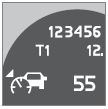
When the  symbol on the
left side of the display
changes to
symbol on the
left side of the display
changes to  , the radar sensor
has detected another
vehicle ahead. The distance
to a vehicle ahead is only
regulated when this symbol (
, the radar sensor
has detected another
vehicle ahead. The distance
to a vehicle ahead is only
regulated when this symbol ( ) is
illuminated.
) is
illuminated.
See also:
Use of Additives
With the exception of gas line antifreeze during winter months, do not add solvents,
thickeners, or other store-bought additives to your vehicle's fuel, cooling, or
lubricating systems. Overus ...
Common functions: Remote key/Personal Car Communicator (PCC)
Personal Car Communicator (PCC)
...
Ice and snow
Always keep the air intake grille at the base of
the windshield free of snow. ...
