Introduction

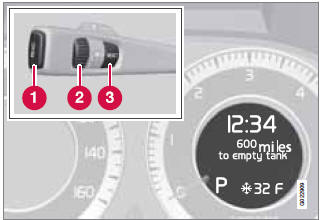
Information display and controls
1 READ–press to acknowledge/confirm/erase a message)
2 Thumb wheel (used to scroll among the trip computer menus)
3 RESET–resets certain functions
To scroll through trip computer information, move the thumb wheel up or down. Continue turning to return to the starting point.
See also:
Skip options
This function is used to remove a channel from
the list of available channels.
Skipping a channel
1. Press OK/MENU.
2. Scroll to the Advanced settings menu.
3. Press OK/MENU to enter the Skip
...
Recycling
As part of Volvo’s commitment to the environment,
it is essential for the vehicle to be recycled
in an environmentally sound way. Almost
the entire vehicle can be recycled and for that
reason, ...
Standby mode (temporary deactivation)
Press to temporarily deactivate
cruise control (put it in standby mode). The set speed, for example 55 mph, is then
shown in parentheses. The previously set speed and time interval are resumed by ...
