Main instrument panel

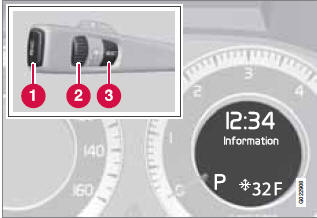
Information display and menu controls
1 READ Ц access to the list of messages and message confirmation.
2 Thumbwheel Ц browse among menus and options in the list of functions.
3 RESET Ц reset the active function. Used in certain cases to select/activate a function, see the explanation under each respective function.
The menus shown on the information displays in the instrument panel are controlled with the left lever. The menus shown depend on ignition mode. Press READ to erase a message and return to the menus.
Menu overview
Driving distance on current fuel reserve
Average
Instantaneous
Average speed
Current speed in mph (Canadian models only)
Engine oil level
Calibrate tire pressure
See also:
Immobilizer (start inhibitor)
Each of the keys supplied with your vehicle
contains a coded transponder. The code in the
key is transmitted to an antenna in the ignition
slot where it is compared to the code stored in
the s ...
Warning symbols on the battery
NOTE
A used battery should be disposed of in an environmentally responsible manner.
Consult your Volvo retailer or take the battery to a recycling station.
Handling
Check that the bat ...
PARK BRAKE Parking brake applied
This light will be on when the parking brake
(hand brake) is applied. The parking brake
pedal is located on the left side of the driver's
footwell, see page 79 for more information.
Canadian mode ...
