Function

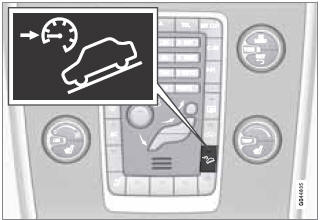
Х HDC can be switched on and off with the button in the center console. An indicator light in the button illuminates when HDC is activated.
Х The  indicator light in the
instrument
panel illuminates and a message is displayed
when the system is controlling the
vehicle's speed.
indicator light in the
instrument
panel illuminates and a message is displayed
when the system is controlling the
vehicle's speed.
Х HDC only functions when first or reverse gears are selected (1 will be shown in the instrument panel display when first gear is selected).
NOTE
HDC cannot be activated if the gear selector
is the D position.
See also:
12-volt sockets
12-volt socket in the front tunnel console
12-volt socket in the rear center console
The electrical sockets can be used for 12-volt
accessories such as cell phone chargers and
coolers. For t ...
Activating DAC
Press MY CAR in the center instrument panel
and go to Car settings
Driver Alert and
select On. See page 133 for more information
on the menu system.
The function is activated when the
v ...
Opening the remote key/PCC
1 1 Slide the spring loaded catch to the
side.
2 Pull the key blade straight out of the
remote key.
2 3 Insert a small screwdriver in the hole
behind the spring loaded catch and carefully
pr ...
