Power windows

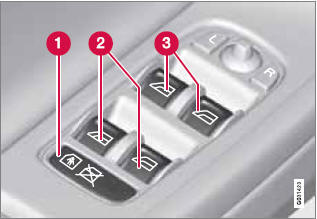
Driver's door control panel
1 Switch for power child safety locks* and
disengaging rear power window buttons,
see page 52
2 Rear window controls
3 Front window controls.
WARNING
Х Always remove the ignition key when
the vehicle is unattended.
Х Never leave children unattended in the
vehicle.
Х Make sure that the windows are completely
unobstructed before they are
operated.
See also:
Children should be seated safely
Volvo recommends the proper use of restraint
systems for all occupants including children.
Remember that, regardless of age and size, a
child should always be properly restrained in a
vehicle.
...
Audio system overview
1 CD player
2 VOLUME Ц turn to adjust
3 POWER Ц On/Off
4 AM/FM Ц for switching between FM1, FM2 and AM
5 Display
6 ENTER Ц select in the menu or activate a selection
7 Not in use
8 MY KEY Ц p ...
Random
This function plays the tracks in random order (shuffle). The random tracks/sound
files can be scrolled through in the normal way. To listen to tracks in random order:
1. Press OK/MENU,
2. Turn TU ...
