System

The formats supported by the system are:
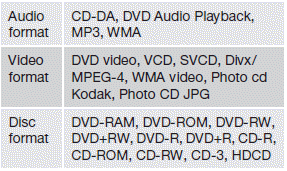
Advanced system settings
These settings can only be made when there is no disc in the CD/DVD player.
- Press MEDIA MENU.
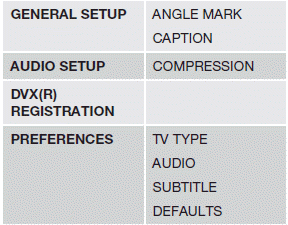
See also:
Side marker lights
NOTE
Before starting to replace a bulb, see
page 322.
1. Remove the headlight housing from the
vehicle (see page 322).
2. Remove the bulb holder by turning it counterclockwise
and pulling i ...
IR-reflecting windshield
Section of the windshield where the IR-coating is
not applied
An optional factory-installed infrared (IR) coating
can be applied to the windshield to help
protect the cabin from the sun's heat a ...
Song Seek and Song Memory
The Song Seek and Song Memory functions
provide both audio and visual notification when
Sirius is broadcasting your favorite songs.
Song Seek enables you to store the name of
the song for future ...
