Automatically storing stations –AUTOSTORE

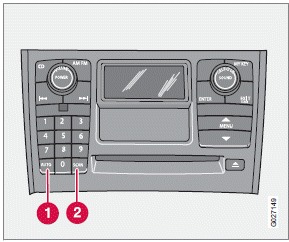
This function automatically searches for, and stores up to 10 strong AM or FM stations in a separate memory. If more than 10 stations are found, the 10 strongest ones will be stored. The function is especially useful in areas in which you are not acquainted with radio stations or their frequencies.
Starting autostore
1. Choose a frequency band with the AM/
FM button.
2. Press and hold down the AUTO button (1)
until AUTOSTORING is shown in the display.
When AUTOSTORING is no longer displayed, the autostore process is complete. The automatically stored stations can be selected withe the preset (number) keys If there are no stations with sufficient signal strength, NO AST FOUND is displayed.
Stopping autostore
Press EXIT.
Selecting an autostored station
1. Press AUTO (1) briefly. AUTO will be displayed.
2. Press one of the preset buttons (0 – 9).
The radio will remain in Autostore mode until AUTO, EXIT, or AM/FM is pressed.
See also:
Components in the SIPS airbag system
This SIPS airbag system consists of a gas generator, the side airbag modules
built into the outboard sides of both front seat backrests, and electronic sensors/wiring.
WARNING
The SIPS air ...
The Inside
Like the exterior, the C30's cabin is highlighted by a design element,
specifically a flowing center control panel. It's similar to the one in the S40
and V50, and the thin panel is partially sepa ...
Limitations
In certain situations, the BLIS indicator light(s)
may illuminate even when there are no other
vehicles in the area monitored by the system.
NOTE
If the BLIS indicator lights illuminate occasional ...
