Storing stations

To store a selected station under one of the station setting buttons 0 Ц 9 (2):
1. Set the desired station.
2. Press the button under which the station is
to be stored and keep it depressed. The
sound will be interrupted for several seconds
and STATION STORED is shown in
the display. The station is now stored.
You can store up to 10 stations each for AM, FM1 and FM2, i.e. a total of 30 stations.
Frequency ranges
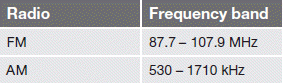
See also:
Rally bar R-Design models
Rally bar and bulkhead hatch
Vehicles with the optional R-Design package are equipped with a rally bar in
the engine compartment that must be removed before the battery can be replaced.
1. Remov ...
Tire Pressure Monitoring System (TPMS)
NOTE
USA Ц FCC ID: KR5S122780002 This device complies with part 15 of the FCC rules.
Operation is subject to the following conditions: (1) This device may not cause
harmful interference, and ...
Gracenote track identification
If the vehicle is equipped with the optional navigation
system, this system uses a hard drive
containing a database that recognizes music
on audio CDs. The database contains songs
that are cur ...
