Station search

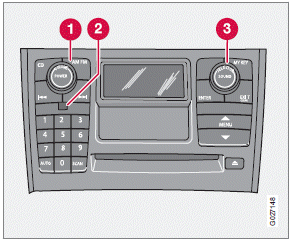
1. Choose radio mode AM/FM1/FM2 using
the SELECTOR control (3) or the AM/FM
button (1).
2. Press briefly on  to search
for the next strong station. The radio will
search for the next audible station and then
stop.
to search
for the next strong station. The radio will
search for the next audible station and then
stop.
3. Press one of the buttons again to start a
new search.
Manually search for a known frequency
1. Press and hold the  button
(or the corresponding buttons on the steering
wheel keypad). MAN will be shown in
the display. The radio will slowly scroll in
the desired direction and then increase
speed after a few seconds.
button
(or the corresponding buttons on the steering
wheel keypad). MAN will be shown in
the display. The radio will slowly scroll in
the desired direction and then increase
speed after a few seconds.
2. Release the button when the desired frequency
is displayed.
3. If you need to adjust the frequency, press
briefly on  .
.
The manual search function is available for five seconds after you last pressed the button.
See also:
12-volt socket in the trunk
Fold down the cover to access the electrical socket.
NOTE
The 12-volt socket in the trunk provides electrical current even when the ignition
is switched off. Using the socket while the engi ...
Speed-dependent steering force
Steering force increases with the speed of the
vehicle to give the driver enhanced sensitivity.
At low speed the vehicle is easy to steer in
order to facilitate parking, etc.
Steering force can ...
Inflation placard
Tire inflation placard ...
