Detachable trailer hitch

Overview
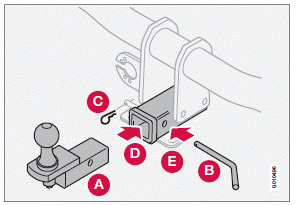
A Ball holder
B Locking bolt
C Cotter pin
D Hitch assembly
E Safety wire attachment
Installing the ball holder
1. If necessary, remove the cotter pin from
the locking bolt and slide the locking bolt
out of the hitch assembly.
2. Slide the ball holder into the hitch assembly.
3. Align the hole in the ball holder with the one
in the hitch assembly.
4. Slide the locking bolt through the hitch
assembly/ball holder.
5. Insert the cotter pin in the hole at the end
of the locking bolt.
Removing the ball holder
1. Remove the cotter pin from the locking bolt
and slide the locking bolt out of the ball
holder/hitch assembly.
2. Pull the ball holder out of the hitch assembly.
A cover for the hitch assembly can be purchased from your Volvo retailer.
See also:
MY CAR
When the MY CAR symbol has been selected, the following menu alternatives are
displayed.
My S60
Support systems
Settings
My S60
The display shows all of the vehicle's driver su ...
Zoom
The camera can be useful when attaching a trailer. Press CAM to zoom in on the
trailer hitch (and press this button again to return to the normal camera view).
With the camera zoomed in on the trai ...
Emission inspection readiness
What is an Onboard Diagnostic System
(OBD II)?
OBD II is part of your vehicle's computerized
engine management system. It stores diagnostic
information about your vehicle's emission
controls. It ...
