Bluetooth® functions in the center console control panel

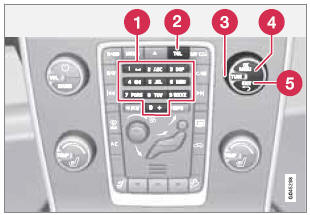
- Character keys containing letters and numbers for dialing numbers, adding phone book entries, etc.
- TEL: Press this button to activate/deactivate the Bluetooth function.
- TUNE: Turn to navigate among the menu alternatives in the display.
- OK/MENU: Press to answer an incoming call, confirm your selection or access the phone menus. Incoming calls can also be answered by pressing the thumb wheel on the steering wheel keypad.
- EXIT: Press to end or reject calls, erase characters that have been entered, end an ongoing function. This function is also available on the steering wheel keypad.
See also:
Driving distance on current fuel reserve
This function shows the approximate distance
that can be driven on the fuel remaining in the
tank. The calculation is based on average fuel
consumption during the last 20 miles (30 km)
of driv ...
Queue Assist
The following functions are linked to your vehicle's
automatic transmission and comprise the
Queue Assist feature.
Please note that the lowest speed that can be
set is 18 mph (30 km/h), althoug ...
Main Bluetooth media menu
Bluetooth menu
Random
Change device
Remove Bluetooth device
Scan
Bluetooth software version in car
Audio settings ...
