Main view

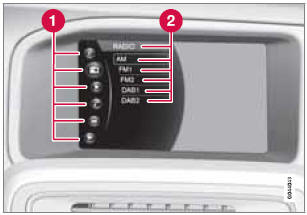
Example of RADIO mode's main view
1 - Modes (e.g., RADIO, MEDIA etc.), see the following table.
2 - Source menu, e.g., (FM1, DISC, etc.).
Press and hold EXIT on the steering wheel keypad to display the main view (see the illustration). This offers a quick way of changing modes (RADIO, MEDIA etc.) directly from the steering wheel keypad without taking your hands off the steering wheel. This can also be done using the mode buttons on the center console control panel.
- Select a mode (1) by turning the thumb wheel on the steering wheel keypad. Press the thumb wheel to confirm your choice.
- After selecting a mode, turn the thumb wheel to one of the mode's alternatives in the display (2) (for example, FM1) and press the thumb wheel to confirm your choice.
Press and hold EXIT to go back.
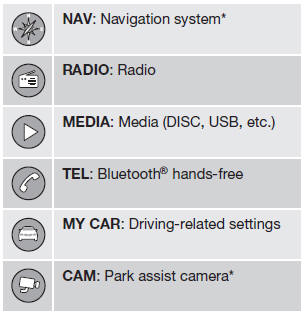
See also:
Exterior
For 2008, the nose and tail are modified, and though Volvo says it has
changed the headlights and taillights, it seems limited to the elements within,
such as taillamp LEDs and lens colors, and no ...
Behind the wheel
Driving the XC70's turbocharged 3.0-liter V-6 took some getting used to. I
appreciated the surprisingly zippy kick-in-the-pants feel, as opposed to the
sluggishly heavy acceleration I anticipated ...
Fuel filler door
Press the button on the light switch panel (see
the illustration on page 67) when the vehicle
is at a standstill to unlock the fuel filler door.
Please note that the fuel filler door will remain
...
