Symbols and messages in the display

When City Safety™ automatically applies the brakes, one or more of the symbols in the main instrument panel may illuminate and its associated message will be displayed.
A text message can be erased by pressing briefly on the READ button on the turn signal lever.
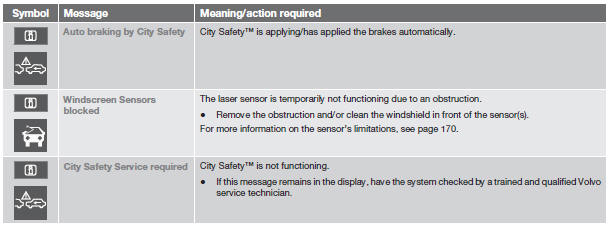
See also:
About this manual
Before you operate your vehicle for the first time, please familiarize yourself
with the information found in the chapters "Your Driving Environment" and "During
Your Trip.&quo ...
Ignition switch and steering wheel lock
A The gear selector must be in the P (Park) position (automatic
transmission).
B Please be aware that leaving the key in this position will
increase battery drain. ...
Checking settings
The current Collision Warning settings can be
checked by pressing MY CAR on the center
console control panel and going to Settings
Car settings
Driver support systems
Collision Warnin ...
