Introduction

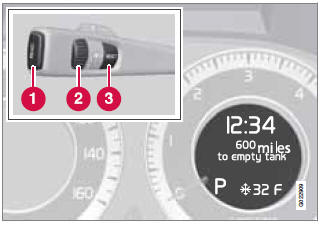
Information display and controls
1 - READ–press to acknowledge/confirm/ erase a message)
2 - Thumb wheel (used to scroll among the trip computer menus)
3 - RESET–resets certain functions
To scroll through trip computer information, move the thumb wheel up or down. Continue turning to return to the starting point.
See also:
Faults in the system
If the yellow warning symbol
illuminates
and PARK ASSIST
SERVICE REQUIRED is shown
on the information display, this
indicates that the system is not
functioning properly and has been disengage ...
Airbag decals
Airbag decal on the outside of both sun visors
Passenger's side airbag decal
WARNING
Children must never be allowed in the front passenger's seat.
Occupants in the front passe ...
Quality and equipment
'A small Volvo is built to the same high standard as a big Volvo,' says Hakan
Abrahamsson, C30 project director. 'The quality levels are the same. We have
Volvo standards and we don't differentiate ...
