Symbols in the main instrument panel

Warning symbols
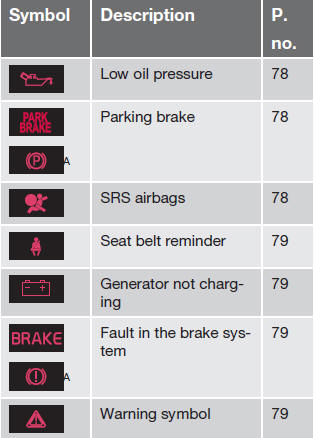
A Canadian models
Indicator symbols
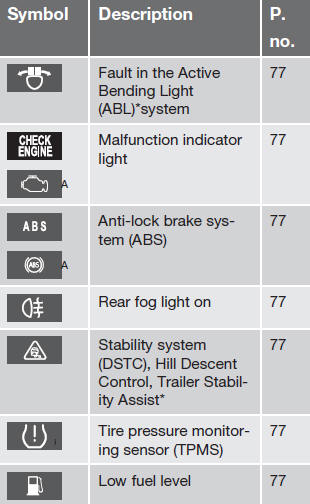
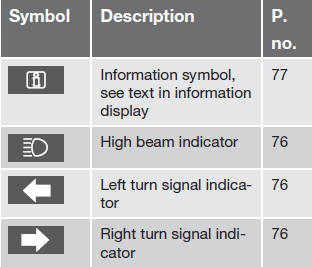
A Canadian models
Other information symbols
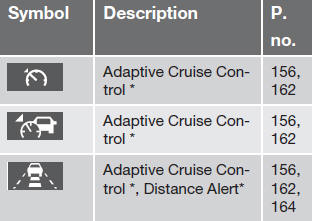
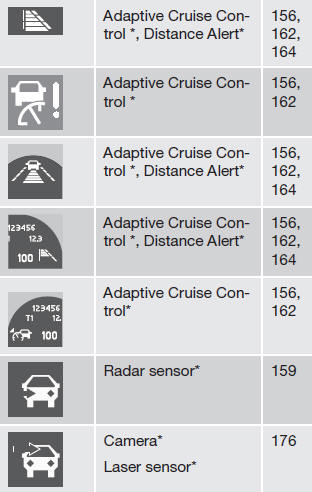
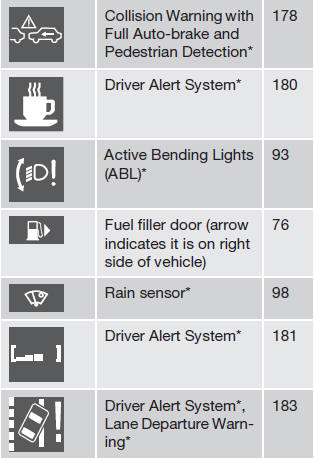
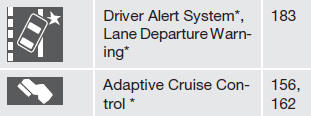
Information symbols in the center console display
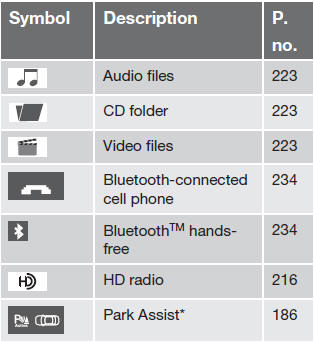
Information symbols in the ceiling console
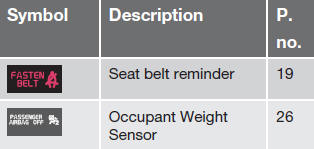
See also:
How can my vehicle fail OBD II emission inspection?
Your vehicle can fail OBD II emission inspection
for any of the following reasons.
• If your Check Engine (MIL) light is lit, your
vehicle may fail inspection.
• If your vehicle's Check Engine l ...
2012 Volvo XC70 Review
The Volvo XC70 is the quintessential station wagon, the most "Volvo-like" Volvo on the road today. Having one parked in my driveway takes me back to my childhood — riding to and from ...
Advanced Sirius settings
This menu function enables you to make settings
on certain Sirius satellite radio functions.
To access this menu:
1. Press OK/MENU.
2. Scroll to the Advanced settings menu
and press OK/MENU.
W ...
