Overview

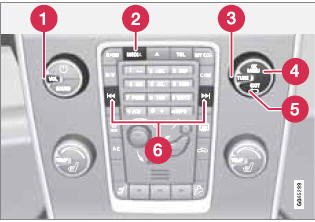
Center console control panel
1 VOL: Volume control
2 MEDIA button
3 TUNE: Turn to navigate among menu alternatives
and folders shown in the display.
4 OK/MENU: Press to confirm your selection
or access the menus.
5 EXIT: Press to go back in the menu structure
or cancel a function.
6 Left/right arrow keys: Short press: change
tracks. Long press: fast forward/reverse
within a track. The arrow keys on the steering
wheel keypad can be used in the same
way.
MEDIA menu selections can be made from the center console or the steering wheel keypad.
See page 256 for more information about the infotainment menu system.
See also:
Dolby Pro Logic
Dolby Surround Pro Logic II® distributes stereo
sound's two channels to the left/right and front/
rear speakers.
Dolby Pro Logic II and the symbol
are
trademarks of Dolby Laboratories Lice ...
Activating/deactivating warning signals
The collision warning system’s visual signals
are activated automatically when the engine is
started if the collision warning system is
switched on.
The audible warning signal can be activated/ ...
Volvo S60 Owners Manual
h4 {color:#800000}
h3 {color:#0033CC}
h2 {color:#008000}
h1 {color:#FF0000}
...
