Compatible formats

The media player can play a number of different types of files and disc formats, and is compatible with the formats listed in the following table.
NOTE
Dual format (double-sided discs) such as
DVD Plus or CD-DVD are thicker than normal
discs and may not play in your infotainment
system.
If a disc containing both CDDA and MP3
tracks is played, all MP3 tracks will be
ignored.
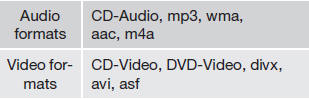
See also:
Fuel filler door
Press the button on the light switch panel (see
the illustration on page 67) when the vehicle
is at a standstill to unlock the fuel filler door.
Please note that the fuel filler door will remain
...
Child safety locks
Child safety locks – rear doors
The controls are located on the rear door jambs. Use the remote control's key
blade or a screwdriver to adjust these controls.
A The rear doors can only be op ...
Changing the set speed
After a speed has been set, it can be increased
or decreased by using the or
buttons.
Each time one of these buttons is pressed, the
vehicle's speed changes by 5 mph
(approximately 8 km/h). ...
