General functions

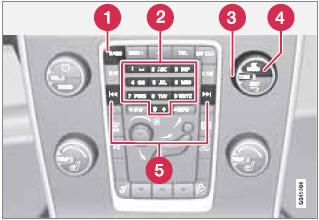
1 RADIO button for selecting the AM, FM1, FM2, Sirius1* or Sirius2* wavebands.
2 Number key buttons (0-9).
3 Navigate among the menu alternatives in the display by turning TUNE.
4 Confirm your selection or access the radio menus by pressing OK/MENU.
5 Left/right arrow keys: Press and hold to go to the next/previous strong station, press briefly to tune to a preset station.
RADIO menu selections can be made from the center console or the steering wheel keypad.
See page 256 for more information about the infotainment menu system.
See also:
Other fluids and lubricants
A Under normal driving conditions the transmission oil does not need changing
during its service life. However, it may be necessary under adverse driving
conditions.
B Models without headlight ...
AUX
The AUX (auxiliary) port can be used to connect
a device such as an MP3 player.
Turn the SELECTOR control (see the illustration
on page 246) to choose AUX.
If the player is being charged throu ...
Park position (P)
Select the P position when starting or parking.
Shiftlock
When P has been selected, the transmission is mechanically blocked in this position.
The brake pedal must be depressed and the ignition mu ...
